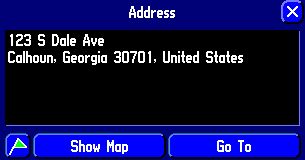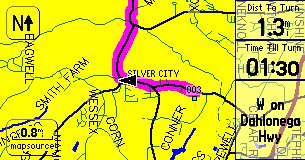
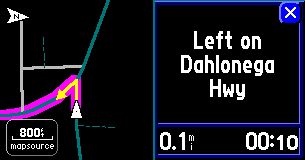
Daytime (yellow) Map Presentation Nightime (black) Map showing sharp left turn


Map shows track and current position Another map option without info screen on right
Upper N shows north, Right is Information <- Resumes Normal, +/- Zoom, Slide Finger=Pan
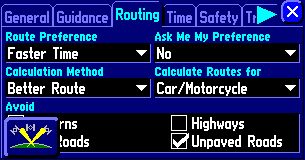
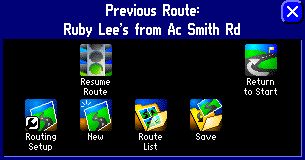
Routing option Selection Screen Routing control menu page options

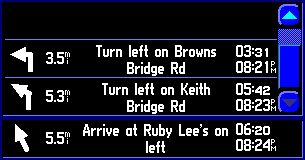
Travel Computer Page Text Route Directions Page(s)
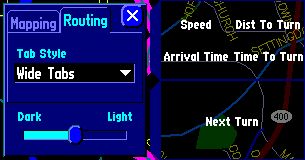
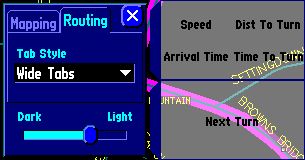
Info Tab Setup wide/white letters/black backgnd Info Tab Setup wide/black letters/white backgnd
The background can be black/black transparent/white transparent/white and shades between.


Wide MAP Tab Setup with FOUR Info items Medium Route Tab setup with THREE Info Items


Normal MAP Tab Setup white/black letters Compact Tabs give maximum map area
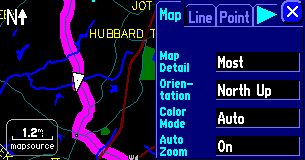
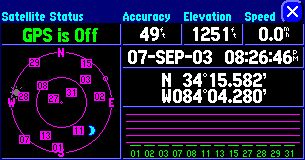
Map display options are selected here Satellite Information and Position Info Page
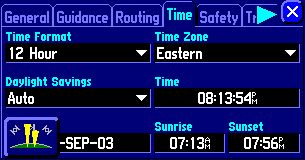
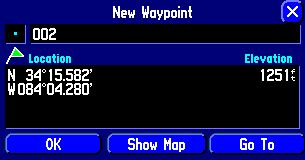
Time Features Setup Page and Display Page Displays when MARKing new Waypoint


Stored Waypoint Display Page Search for "All Nearby Food" stores


These Find Menu Pages show options of "places and things" you can select to FIND.
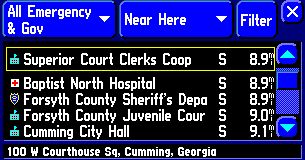
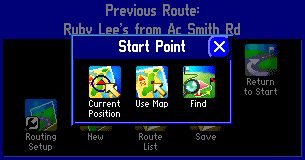
Search for Govt and Emergency Facilities Select a starting point option for new route
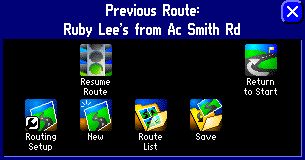
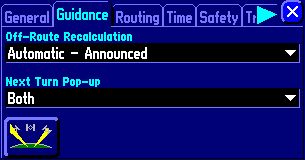
Routing Selections from Menu Selecting Guidance and other options Menu
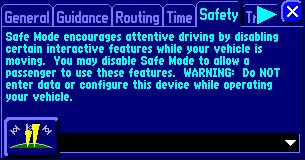
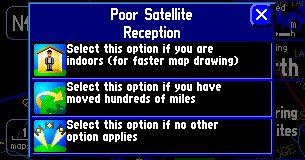
Default is No Setup While Driving, Can Defeat Options when Satellite Reception is Lost
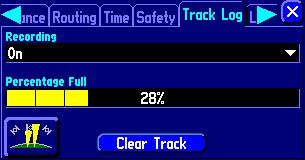
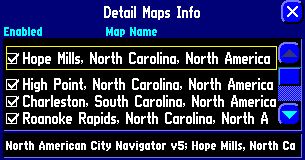
Tracklog Selection and Display Remaining Select which loaded maps to display page

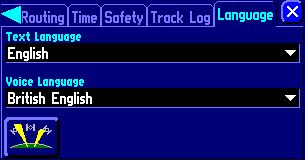
Main Menu Selections Page Languages Selection Page (all included inside)


You can find most any accommodations you want Daytime screen showing Right Turn Indicated
 >>>
>>> 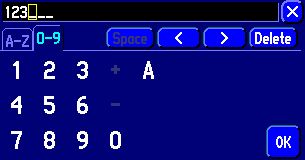 >>>
>>>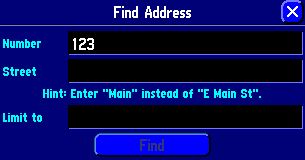 >>>
>>>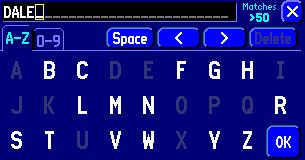 >>>
>>>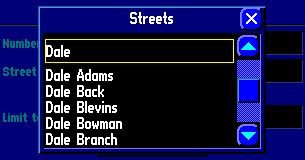 >>>
>>>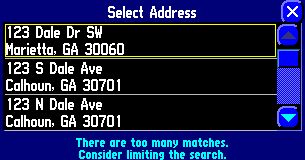 >>>
>>>