SPECIAL ANNOUNCEMENT:
Datus has given us the following comment as of May 4, 2000.
This is a result of the financial problems at Daewoo(Korea), Datus'
parent company. "At this time, it does not appear likely that
production of the DATUS PNA will resume... "
Mobile Technology Sales, Inc. was a DATUS distributor
and is providing ongoing service and support for the DATUS
ROUTEFINDER. They can be reached at 1-925-513-4797
DATUS Personal Navigation Assistant GPS System
Product Review revision 3 (12/23/99)
by Joe Mehaffey and Jack Yeazel
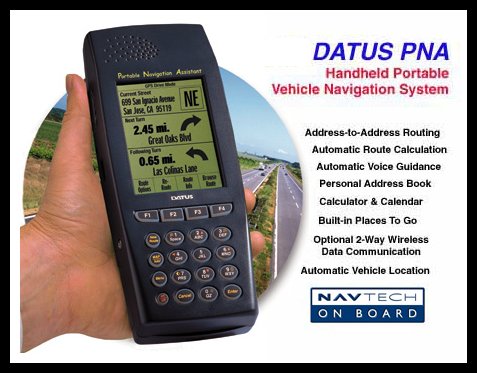 Return
to Main Webpage
Return
to Main Webpage
The Datus Routefinder Personal Navigation Assistant
(PNA) is a new kind of handheld GPS navigator. Functionally,
it is more similar to the Magellan PathMaster (now 750NAV) or to the Alpine
automobile navigation system than it is to a "standard" GPS receiver.
It is designed specifically for automobile navigation and it does this
job EXTREMELY well. It is NOT suited for hiking or marine use.
The DATUS PNA is the first HANDHELD portable vehicle navigation system
with automatic address-to-address route calculation, turn-by-turn voice
instructions and with a built in GPS receiver. PNA uses an external
amplified antenna module and does not contain a built in antenna.
Joe and Jack consider the Datus PNA a "breakthrough"
product in the category of handheld GPS automobile navigation technology.
What's Different about the PNA?
Having a Datus PNA with you is a lot like having a human co-pilot
in the right hand car seat with a map book and total familiarity with your
travel area. To use the PNA, you enter a destination city and
a destination street address (or two cross streets) and enter "GO".
In half a minute or so, the DATUS PNA will begin VOICE GUIDANCE INSTRUCTIONS.
Unlike the Delorme SA7 and SkyMap 2000, the available audio level
from the PNA's built in speaker was more than adequate in a noisy car at
70 mph. In about 500 miles of travel with the PNA, we found
it to give extremely good directions and best of all TIMELY and clear directions.
We found that it was totally unnecessary to refer to the PNA's built in
maps for navigation help. The voice instructions are all that is
needed to get you from address to address efficiently. If you wish
to deviate from your set route for a period, you press a few keys
and PNA recomputes your new route.
Map Accuracy
The maps in Datus PNA appear (in the Atlanta area) to be the most
accurate digital maps we have seen. So far, we have found zero
errors in the road maps excepting in areas built or changed within the
last year. (That is not to say that there may not be a few!)
The one way streets, expressway ramps, are all in the right
place and pointing in the right direction as far as our checks determined.
This was a major contributor to the smoothness of operation we felt when
driving in "tricky" road areas. Often, PNA would take us one
way going in and another way coming back to take advantage of one way streets.
At a glance, you might infer that Datus Maps provide street level
detail in all areas of its map coverage. Unfortunately, this
is not true. Basically it covers "large cities and metropolitan areas"
with extraordinarily detailed maps. Then many areas OUTSIDE these
"large cities and metro areas" have just state and federal roads and highways
and the better known local arteries. Be sure to carefully review
the map coverage data HERE
for details. For instance, in the Atlanta area, Cherokee
and Hall Counties have no detailed coverage despite officially being
in the Atlanta Metro Area <When the coverage is there, it
is excellent. When it is missing, you will need your map book.>
How does PNA work?
The user enters an address easily using
the familiar telephone style keypad. PNA knows there are multiple
letters per key and when it figures out cities (and street address names)
which are matches for your input, it presents a list and then you
scroll down the list to your exact name. (ATLA is enought for
Atlanta, DAWS gets you Dawsonville, etc.) This works very well
indeed. After you enter the destination address (with or without
house number), the PNA automatically calculates the best route to
your destination, then speaks turn-by-turn directions automatically as
you approach each turn. Amazingly, we found that in a local
complex expressway ramp configuration (locally known as spagetti junction),
PNA guided us unerringly to the correct ramps by NAME on the ramp sign.
(We were IMPRESSED!)
The PNA also includes a built-in directory
with over 40 categories of Places To Go such as gas stations, ATMs, restaurants,
hotels, tourist attractions, civic centers, sports arenas and more.
We found the restaurant category reasonably accurate. The SHOPPING
category failed to display major shopping malls. We did not
check other categories extensively. Datus allows you to maintain
a personal address book and phone book with over 1000+ names. Then
you can select a destination address from these listings. Also
included is a calendar and four function calculator.
PNA runs on a 486 cpu platform using
WinCE. Map memory is a PCMCIA memory card with 64, 85, or 128
megabytes of memory storage optional. Our 85 meg system allowed us
to load detailed street maps and "places to go" information for North and
South Carolina, Georgia, Florida and Alabama in a single load.
The USA is divided up into nine
different geographical areas. According to Datus
(division of Daewoo), " the PNA uses detailed road maps designed
specifically for street navigation. These maps contain the
critical routing information such as one-way streets, median strips, turn
restrictions and connectivity to freeway on-ramps and off-ramps necessary
for accurate routing". With the PNA, (according to Datus) "you
will never be routed the wrong way on a one-way street, directed to turn
left across a median strip or directed to exit a freeway where no off ramp
exists." We found this to be the case in the Atlanta area and PNA
often chooses a different return path to optimize the use of one way streets.
We were extremely impressed at the overall quality of the routes provided.
There were a few "anomalies" in a small number of routes and these are
discussed below.
Datus tells us that a WIRELESS communications
capability is planned for 2000 which will provide the PNA with traffic
information to facilitate rerouting in metro areas equipped with this capability.
A PCMCIA RF modem will be able to link into the wireless data services
provided by one of several digital data common carriers. No price
for this addition is currently available.
What are the Routing Options?
To enter a destination address, you press
the [New Route] key on the keypad to display this screen. PNA then
provides four options from which to select a destination address - Last
Routes, Places To Go, Address Book, or Enter Address. Multiple
destination routes are available for situations where it is desired to
make a "round robin" tour with multiple stops. Once a route is set
up, it can be saved for reuse. This system seems ideal for
use by a company needing to teach a new driver a delivery route to follow.
What we didn't like about Datus PNA.
1) Although Datus PNA routed us beautifully
most of the time, we found it equated all US highways the same in
choosing a route. This caused it to sometimes choose slow and heavily
traveled US 9 in our area when a freeway (US 19) was the highly preferable
route. You can force the issue by driving on US 19 and "re-route"
but there is no ability for a user to provide preference information on
specific roads.
2) We found that "occasionally" Datus
would route us through a shorter but heavily traveled "surface street"
area rather than a slightly longer but much faster freeway route.
We think that the "fastest" selection should place higher emphasis on freeway
routing.
3) Datus PNA requires that you enter a destination
address or cross street as a destination. (You can also use the Points-of-Interest
destinations). It is not currently possible to "point" on the PNA's
high detail map and have that point become your destination.
4) Some words pronounced by PNA are difficult
to understand. However, you quickly get used to the computer
generated dialect.
5) It took a lot of work, but we did
find one BUG. Consider a triangle of roads. If you are driving
down road A where road A crosses roads B and C, then if your destination
is on road C, Datus PNA will always turn you onto road B, take
you over to road C and then to your destination on road C. This even
if just driving down road A to road C would be shorter/quicker. Hopefully
Datus will correct this minor problem quickly.
Summary
Even with the few "warts", we found the
Datus PNA the most satisfying automatic navigation system we have used.
Datus has told us that most of our observed "don't like" items are on their
list of items to correct in a future software update.
The VOICE DIRECTIONS are excellent and provide
timely and adequate directions in virtually every situation we came across.
In fact, the voice directions were of such quality that we found
it totally unnecessary to refer to the PNA's map display page.
This makes the PNA much safer to use that systems which require reference
to moving map displays. While the $1300 price tag is high,
it is about half the price of the built in models and its portability allows
it to be used in multiple vehicles.
Datus provides a detailed feature summary including
screen photographs, and details of feature operation on their website
at: http://www.datusinc.com
Please feel free to send us your comments,
and any corrections or additions.
Joe
Mehaffey
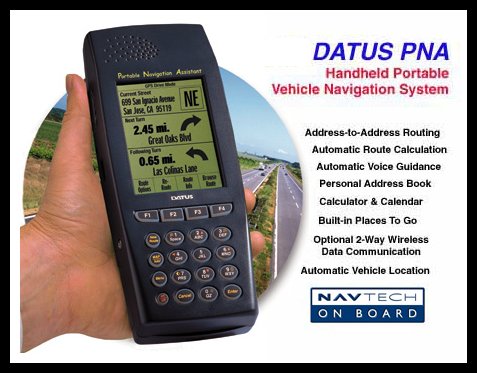 Return
to Main Webpage
Return
to Main Webpage