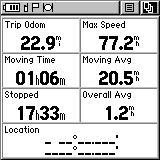Rino 110/120 screen shots
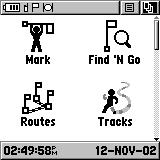 -
-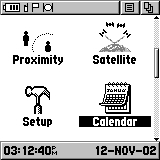 -
-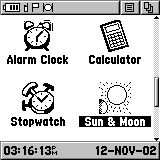 -
-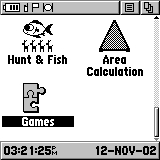
Main menu selections available on the Rino units
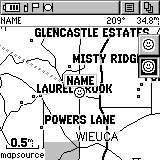 -
-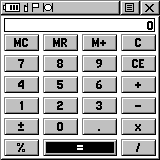 -
-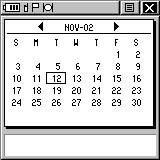 -
-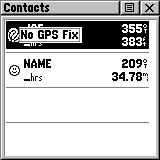
PAGE key sequences (in rotation) among user selectable screens.
Above are MAP, Calculator,Calendar, Contacts
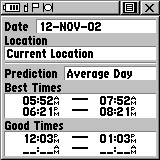 -
- -
-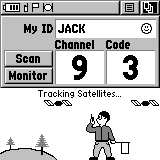 -
-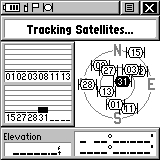
Pressing PAGE additional times displays the Fishing and Hunting,
Navigation, Radio Selection, and Satellite Screens
 -
-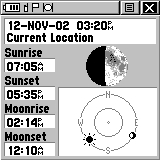 -
-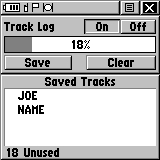 -
-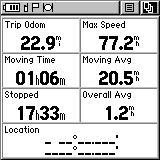
Pressing PAGE additional times displays the StopWatch, Sun/Moon,
TrackLog and Trip Computer pages.
Note that as many or as few of the above screens as you like can
be selected for inclusion in the rotation sequence.
Other (but not all available) Screens of Interest
Include the Following. (In no particular order)
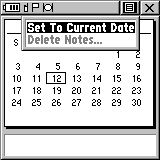 -
-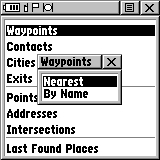 -
-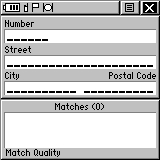 -
-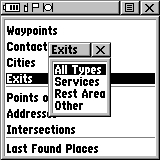
Calendar Options------------Waypoint Options----------Find Address
Entry Page---Find Exits Options
 -
-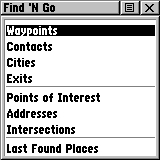 -
-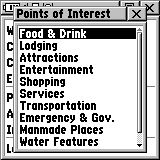 -
-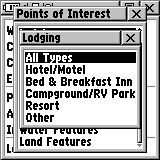
Find Intersection Input----Find and Go Selections-----Point Of Interest
Select----Lodging Selections
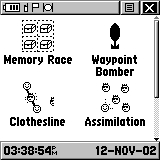 -
-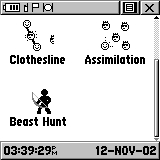 -
-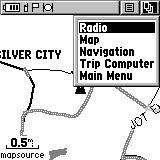 -
-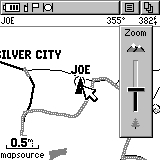
Game Selection Pages (for kids only of course)-------Jump to other
Pages Menu---Zoom Map control bar
 -
-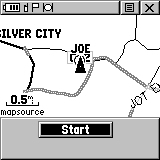 --
--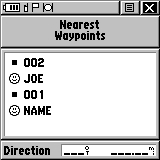
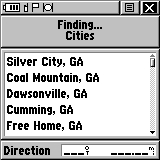
MARK Waypoint Screen---Area Measurment Screen--Nearest Waypoint
Screen--Nearest Cities Screen
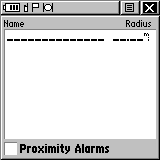 -
-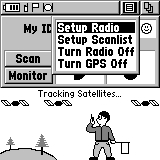 -
-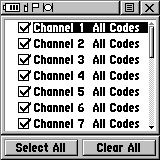 -
-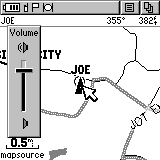
ProxAlarm Input Screen--Radio Setup Window---------Radio Channel
Scan Setup-- Radio Volume Control
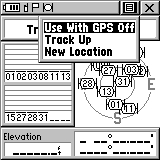 -
-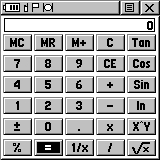 -
-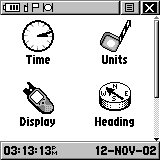 -
-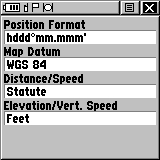
Sat Screen Setup Options--Scientific Calculator Page-GPS Setup Options
Page ---Units Setup Options Page
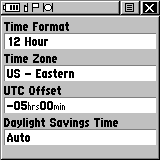 -
-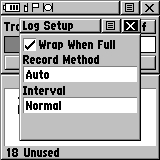 -
-
Time Setup Page------------TrackLog Setup Page
The above is not an exhaustive display of the displays and controls
of the Rino, but it does give you the right idea if you come away
with the idea that about all of the essential features for GPS Land Navigation
are there and that a wide range of user adjustable controls are available.
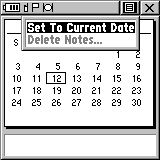 -
-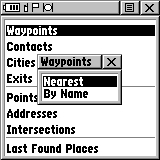 -
-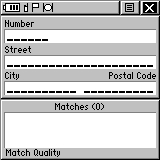 -
-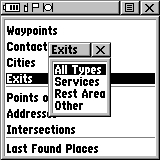
 -
-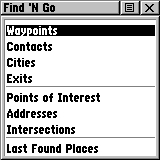 -
-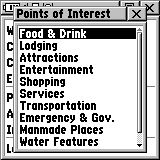 -
-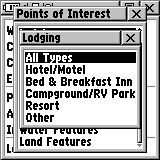
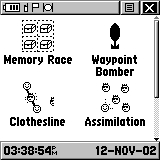 -
-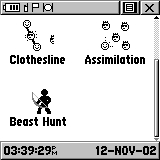 -
-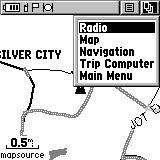 -
-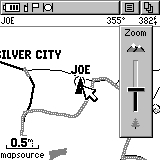
 -
-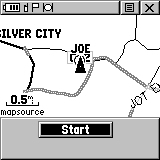 --
--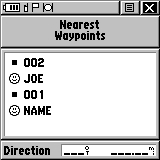
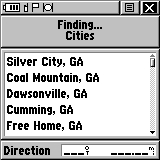
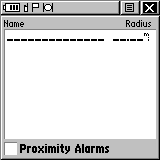 -
-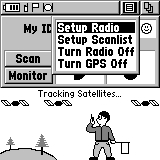 -
-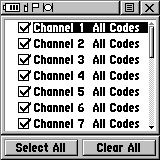 -
-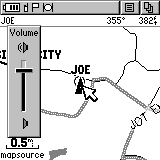
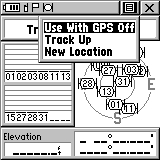 -
-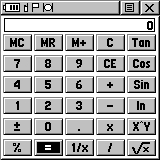 -
-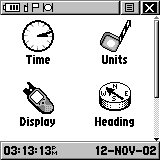 -
-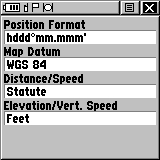
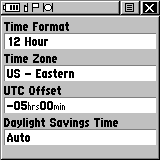 -
-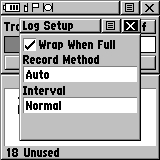 -
-
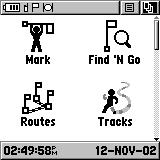 -
-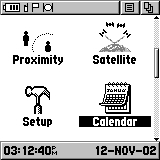 -
-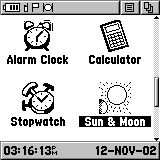 -
-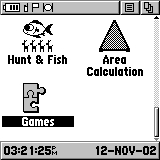
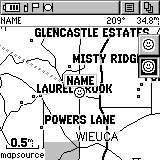 -
-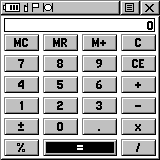 -
-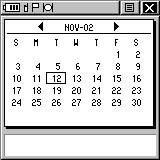 -
-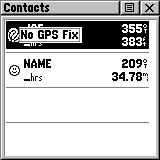
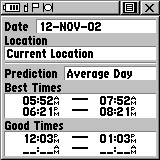 -
- -
-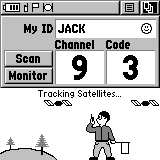 -
-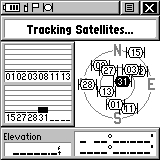
 -
-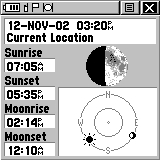 -
-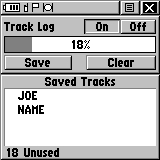 -
-