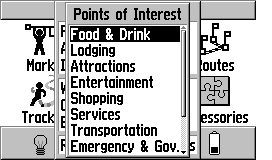
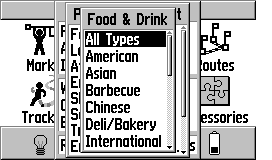
Select NEAREST or BY NAME gives:
Select FOOD & DRINK gives:
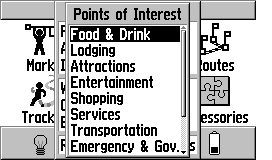
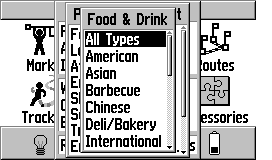
Select ALL TYPES gives:
Then Scroll up/down and pick one
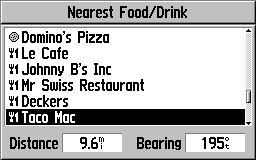
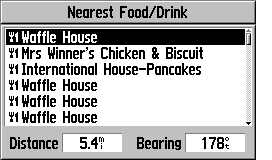
Then ENTER the one you want:
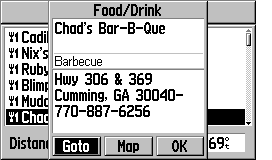
Then you get to pick GoTo, or Map. (OK just cancels pop-up
screen.)
MAP shows you the location of the selected restaurant on the Map
Screen.
GoTo causes G-V to compute a route to the restaurant from your current
location.