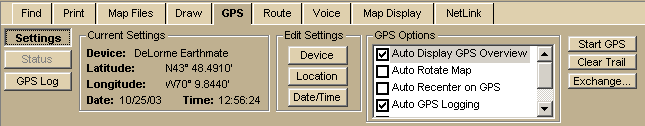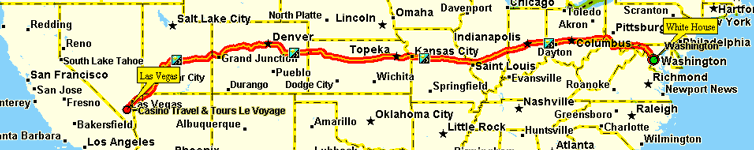by DeLORME http://www.delorme.com/earthmate/
 |
Earthmate GPS with Street Atlas 2003
by DeLORME http://www.delorme.com/earthmate/ |
| Review by Crile Carvey |
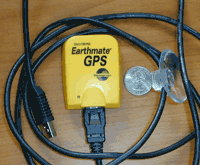 |
Hmmm... I can't figure out what the suction cup is for. There is no mention of it in any of the documentation. It sure won't stick to anything in my car, except glass, and sticking it to the windshield just hangs the cord up where it blocks your vision, so who knows? I suspect the engineers had a good reason for demanding that it be included in the box, but apparently the documentation and marketing people never caught on. |
| If you connect to a PDA, the cookie can't get its power from the USB cable, so there is
a battery-powered pack that ships with the handheld bundles (about $100 more than the laptop bundle).
It uses either 4-AAA batteries (said to last about 10 hours) or a rechargeable Lithium battery pack
(another $50) that lasts 7-12 hours. The optional Bluetooth unit uses a little more power.
If you will be using the Bluetooth capabilities, you will find the battery pack integrated into the Bluetooth cradle. |
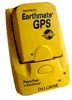
|
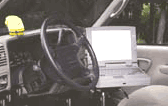 |
DeLORME also sells a flexible easel that installs in your vehicle and holds a laptop. They call it a "jotto."
Kind of a cool idea, but we didn't test it.
From their sales materials, it looks like you'd have to give up the passenger seat to install it, but take a look here if you are a professional road warrior. |
| 1. The installation program presents you with a confusing choice between two options, with a very poor explanation. This radio button implies that if I ever want to use non-DeLORME software, I need to choose option 2. So wanting future flexibility, I choose that option and continue. | 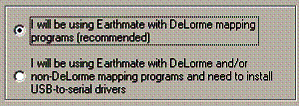 |
| Oops! Shouldn't have done that - now they throw a scary warning at you.
What the heck does it mean? If I have both DeLORME apps and non-DeLORME apps, which do I choose?
I sure don't want all those nice features disabled, so I cancel out and have to start over. Yeccch.
There were several more similar problems with the setup program, including being forced to register twice, an odd configuration choice concerning something they call the "Handheld tab", and most troubling, the program insisted on overwriting system files with older versions. The latter problem resulted in an endless loop that required a reboot. Also of note - this reviewer was unable to get a good install on Windows Server 2000. Things finally worked on Windows XP Home. It is unlikely that too many folks are running W2k server anyhow, so we'll let this slide... |
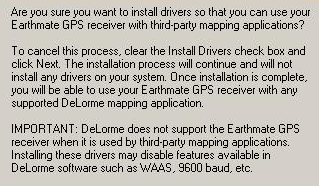 |
| "At the heart of the new Earthmate is the SiRFstar IIe low-power chipset, with cold-start times of less than 45 seconds and special technology providing improved GPS tracking in weak signal conditions. This chip set requires 75% less power to operate than comparable chips." |